How to Vote In Person
Whether you pick to vote on Election Day, in advance or at a mobile voting location, our election officers will guide you through the process. See the process for each voting option outlined below, or watch our short video on How to Vote.
Voting on Election Day
On Election Day you can only vote at your designated voting place.
When you enter the voting place, you will be greeted by an information officer. They will ask if you have identification with your full name and physical address and determine if you are registered to vote. If you do not know what identification is accepted, please see the list of accepted identification types here.
If you do not have identification, the information officer can help you identify options for proving your identity and physical address. This may include having another elector in your voting area vouch for you or having an Attestation Form signed by an authorized signatory.

If you are registered to vote, you will be directed to your assigned voting station, where the Voting Officer will look at your identification, confirm the address listed on your identification matches the address in the voting record, confirm you are eligible to vote and issue you a ballot.
If you are registered to vote at the correct address but have a mailing address on your identification that is not listed in the voting record you will need to confirm your identity and current residential address by signing a declaration.
If you are registered to vote but do not have identification, you may still be able to vote if another elector in your voting area can vouch for you.

If you are not registered to vote and have identification, you will be directed to the registration station. The Registration Officer will look at your identification, prepare a declaration for you to sign and issue you a ballot.
If you do not have identification, you may still be able to vote if another elector in your voting area can vouch for you.
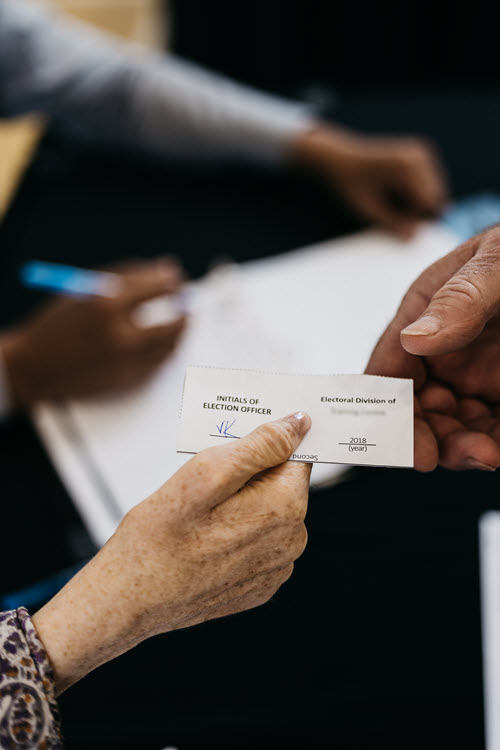
Once you have received your ballot, you will proceed to a voting screen to mark it. To vote for your chosen candidate, mark an X beside their name.
A pencil will be provided for you in the voting screen, but you may also use your own pencil, pen or marker to mark the ballot.
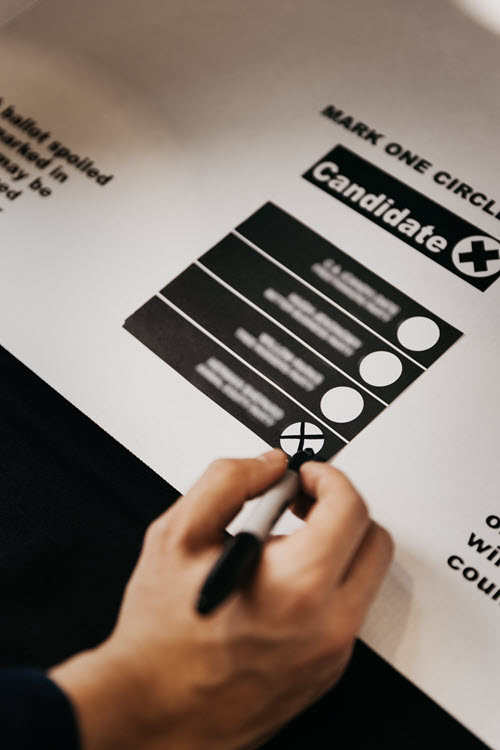
Refold your ballot and take it to the ballot box and the election officer will help you to cast your vote.

Voting in Advance
When you vote in advance of Election Day, you can vote at any advance voting place as each advance voting place provides Vote Anywhere Service. You will be provided a ballot for the electoral division that you reside in.
When you enter the voting place, you will be greeted by an information officer. They will ask if you have identification and direct you to a voting station. If you do not know what identification is accepted, please see the list of accepted identification types here.
If you do not have identification, the information officer can help you identify options for proving your identity and physical address. This may include having another elector in your voting area vouch for you or having an Attestation Form signed by an authorized signatory.

At the voting station, the Voting Officer will look at your identification, check to see if you are registered to vote, confirm you are eligible to vote and complete a declaration for you to sign if you are not registered.
If you are registered to vote at the correct address but have a mailing address on your identification that is not listed in the voting record you will need to confirm your identity and current residential address by signing a declaration.
If you do not have identification, you may still be able to vote if another elector in your voting area can vouch for you.
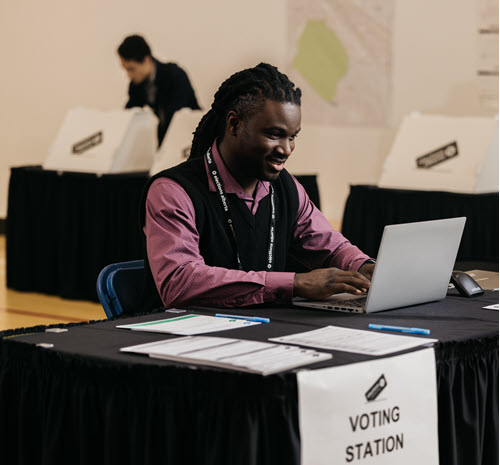
The Voting Officer will then print your ballot for you. As advance voting provides Vote Anywhere Service, you will receive the ballot for the electoral division that you reside in.
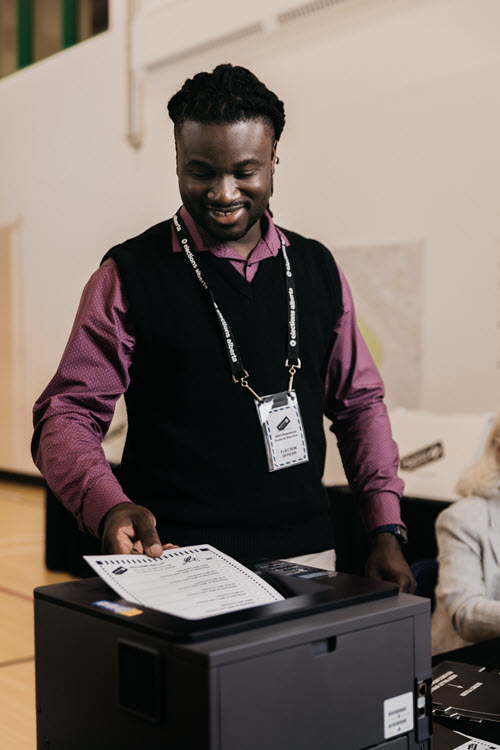
The ballot will be placed inside a secrecy folder to preserve the secrecy of your vote. The Voting Officer will provide you with the ballot and instructions on how to mark the ballot.

Once you have received your ballot, proceed to a voting screen to mark it. To vote for your chosen candidate, fill in the oval beside their name.
A black permanent marker will be provided for you in the voting screen, but you may also use your own pencil, pen or marker to mark the ballot.
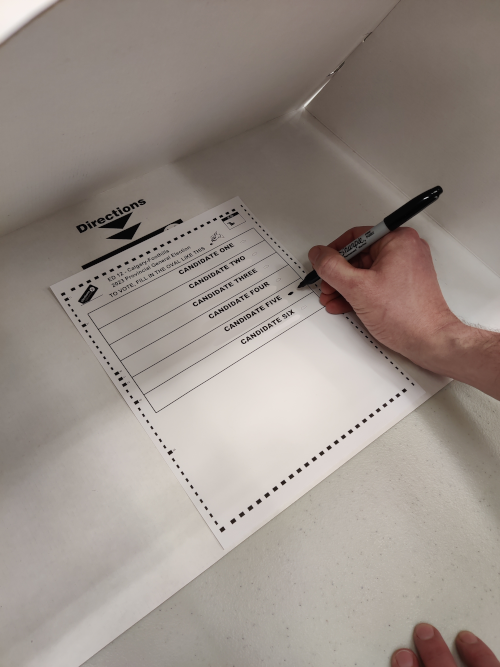
Return your ballot to the secrecy folder and take it to the ballot box station. This station will be equipped with a tabulator. The election officer will help you to cast your vote and notify you when your ballot was successfully counted.
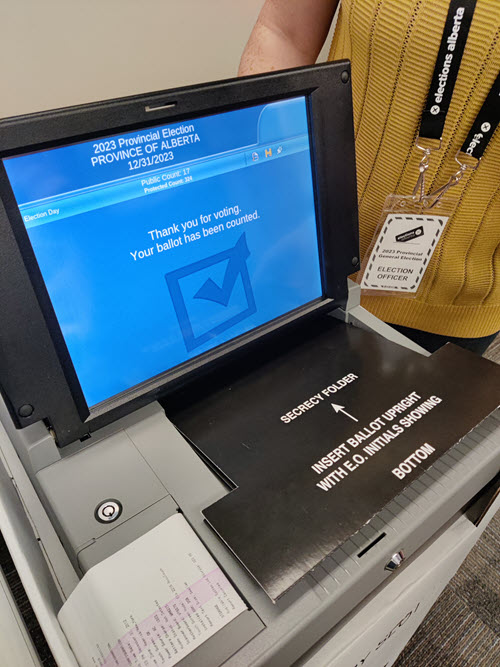
Voting at a Mobile Voting Place
Mobile voting is provided at hospitals, treatment facilities, supportive living and long-term care facilities, shelters and community support centres. To vote at a mobile voting place you must be an inpatient, residing in or receiving services from the facility. No identification is required, but the facility representative must confirm that you are resident of or receiving services at that location and you are deemed to be ordinarily resident in the electoral division that facility is located in.
Mobile voting stations may be set up in a fixed location, or may go from room to room within the facility. The voting process is very similar to election day processes, with the exception that no identification is required.
The mobile voting team will greet you and confirm that you wish to vote, have not already voted and are eligible to vote.

The mobile voting team will take your name and complete a Mobile Voting Declaration form for you to sign.
In some supportive living and long-term care facilities this step will not be required if you are registered to vote at that facility.
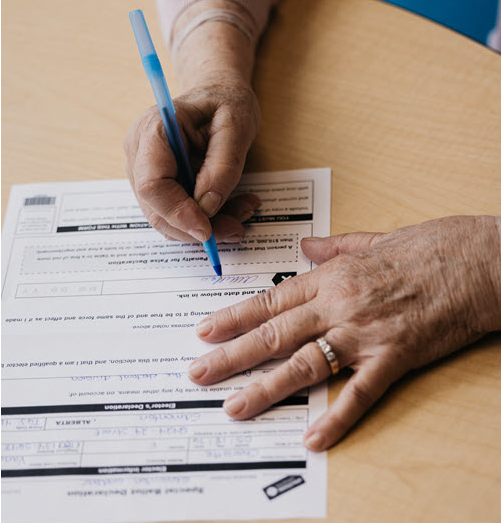
The Voting Officer will then issue you a ballot.
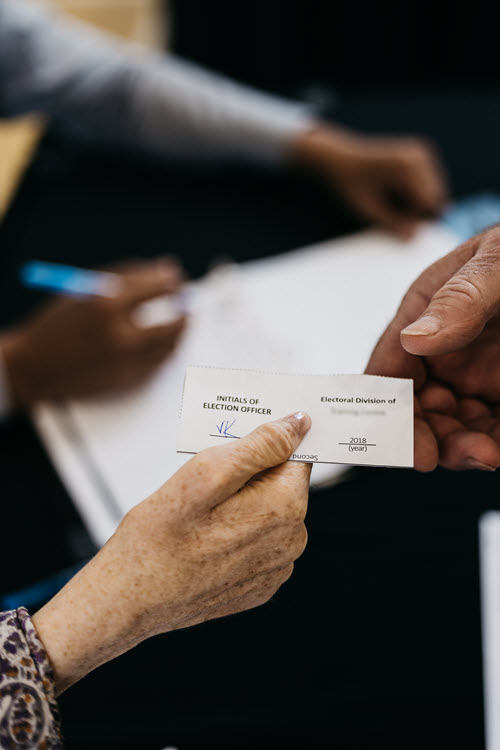
Once you have received your ballot, you will proceed to a voting screen to mark it. If you are voting from your bed, the mobile voting team will provide you with privacy to vote.
To vote for your chosen candidate, mark an X beside their name.
A pencil will be provided for you in the voting screen, but you may also use your own pencil, pen or marker to mark the ballot.
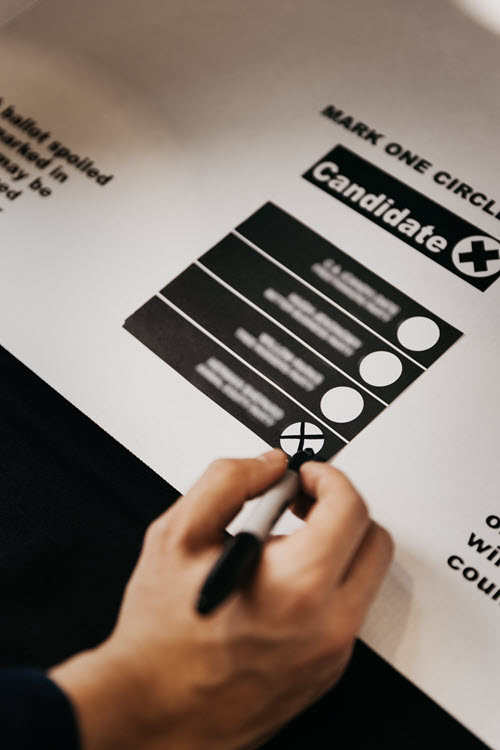
Refold your ballot and the election officer will help you to cast your vote.
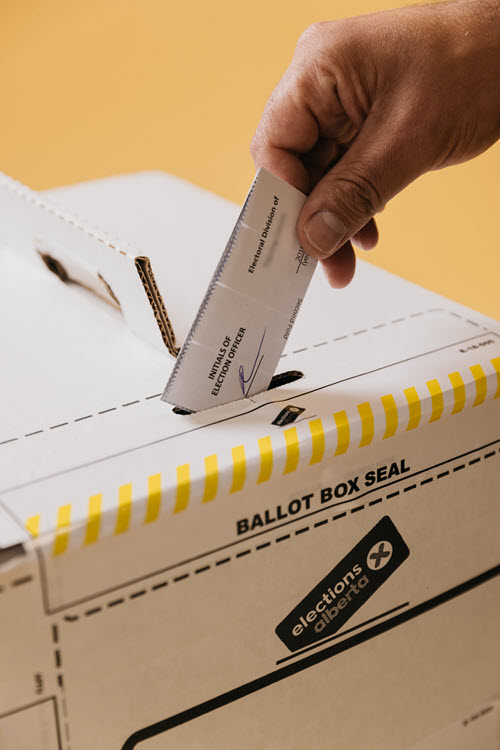
How the Vouching Process Works
Electors without identification can be vouched for by another elector in their voting area if the vouching elector:
- Has either one-piece or two-pieces of identification; land
- Signs a declaration stating that they personally know the elector, that they are a qualified elector, and believe the elector resides at the physical address provided by the elector.
The elector being vouched for must also sign a declaration to declare that they have not previously voted in the election and they are a qualified voter.
Voucher’s must attend the voting place with the elector that they are vouching for.
How to Receive a Replacement Ballot
While marking a ballot behind the voting screen, electors may inadvertently tear the ballot or make a mark in a space that does not reflect their vote. To ensure that their vote is clear during the count, it is recommended that the elector request a replacement ballot.
To receive a replacement ballot:
- Return the ballot to the election officer that issued it to you.
- Inform them that you made a mistake and you wish to receive a replacement ballot.
- They will take your ballot, write “Spoiled” on the back of the ballot, and place it in a separate envelope and issue you a new replacement ballot.
- Take the replacement ballot behind a voting screen to mark it.
- Once you have deposited your ballot in the ballot box you are not entitled to a replacement ballot.
How to Decline a Ballot
Electors may decline to vote. The number of ballots that have been declined in an election are reported in the official results.
To decline a ballot:
- Return the ballot to the election officer that issued it to you.
- Inform them you wish to decline to vote.
- They will take your ballot, write “Declined” on the back of the ballot, and place it in a separate envelope.
- The number of declined ballots will be reported as part of the official results.
